[কোর্সের মূল পাতা | নিবন্ধনের লিংক]
আজকের লেকচারটিতে আমরা দেখব
১) কি করে শুরু করবেন
২) উইন্ডো পরিচিতি
৩) ডাটা এন্ট্রি
৪) মাউস এবং কিবোর্ড ব্যবহার
৫) ওয়ার্কবুক সেভ
৬) ওয়ার্কসিট তৈরি
৭) ওয়ার্কসিট কপি
৮) ওয়ার্কসিট লুকানো
৯) লুকানো ওয়ার্কসিট দৃশ্যমান করা
১০) ওয়ার্কসিট ডিলিট
১১) ওয়ার্কবুক বন্ধ করা
১২) ওয়ার্কবুক ওপেন করা
শর্টকাট কি:
- Press Tab to go to next column.
- Press Enter to go to next row.
- Press Alt + Enter to enter a new line in the same column.
- Press Ctrl + S keys to save the changes.
- Press Shift + F11 keys to create new worksheet
- Press Ctrl + O keys to open workbook.
Moving with Keyboard
| Keystroke | Where the Insertion Point Moves |
|---|---|
 | Forward one box |
 | Back one box |
 | Up one box |
 | Down one box |
| PageUp | To the previous screen |
| PageDown | To the next screen |
| Home | To the beginning of the current screen |
| End | To the end of the current screen |
| Key Combination | Where the Insertion Point Moves |
|---|---|
Ctrl +  | To the last box containing data of the current row |
Ctrl +  | To the first box containing data of the current row |
Ctrl +  | To the first box containing data of the current column |
Ctrl +  | To the last box containing data of the current column |
| Ctrl + PageUp | To the sheet in the left of the current sheet. |
| Ctrl + PageDown | To the sheet in the right of the current sheet. |
| Ctrl + Home | To the beginning of the sheet |
| Ctrl + End | To the end of the sheet |
আজ এপর্যন্তই। কোনো প্রশ্ন থাকলে জলদি কমেন্টে জানান।

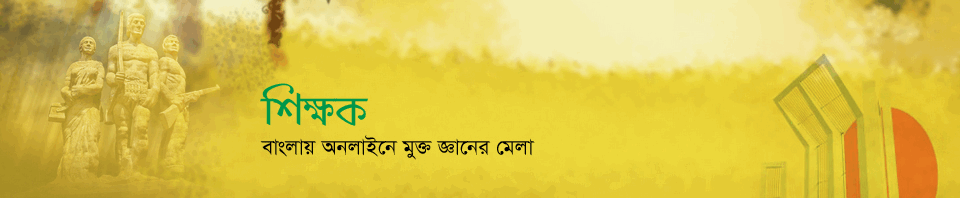


1 comment
Md. Aliar Rahman Ripon
নভেম্বর 10, 2016 at 12:26 পূর্বাহ্ন (UTC -5) Link to this comment
শ্রদ্ধেয় স্যার,
আমি খুবই আনন্দিত যে, এক্সেলের ১ম পর্ব ক্লাস করেই বুঝতে পারলাম 100% আমি আপনার কাছে চির ঋণি হয়ে গেলাম আল্লাহ্ আপনার সহায় হোন আমীন
অলিয়ার